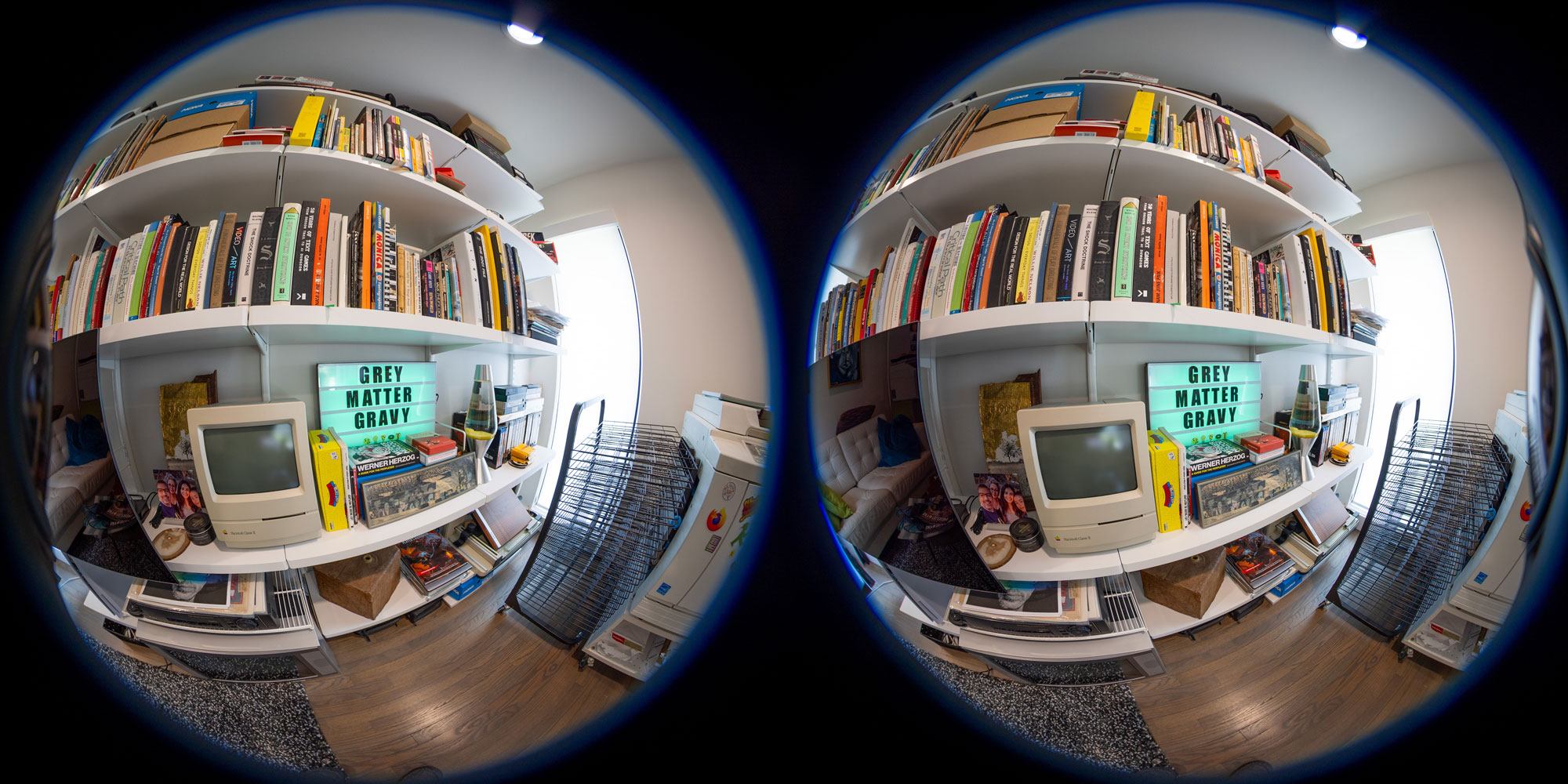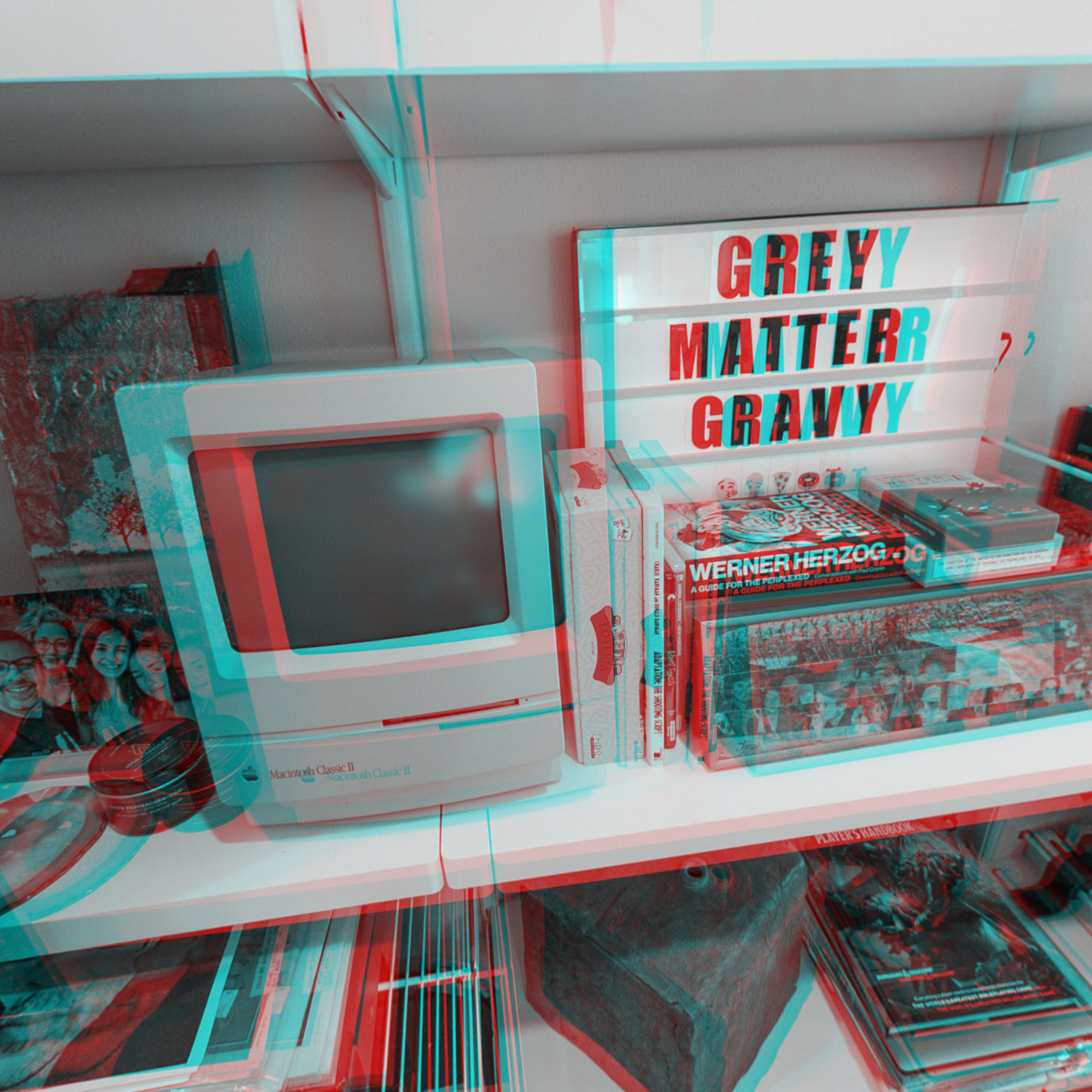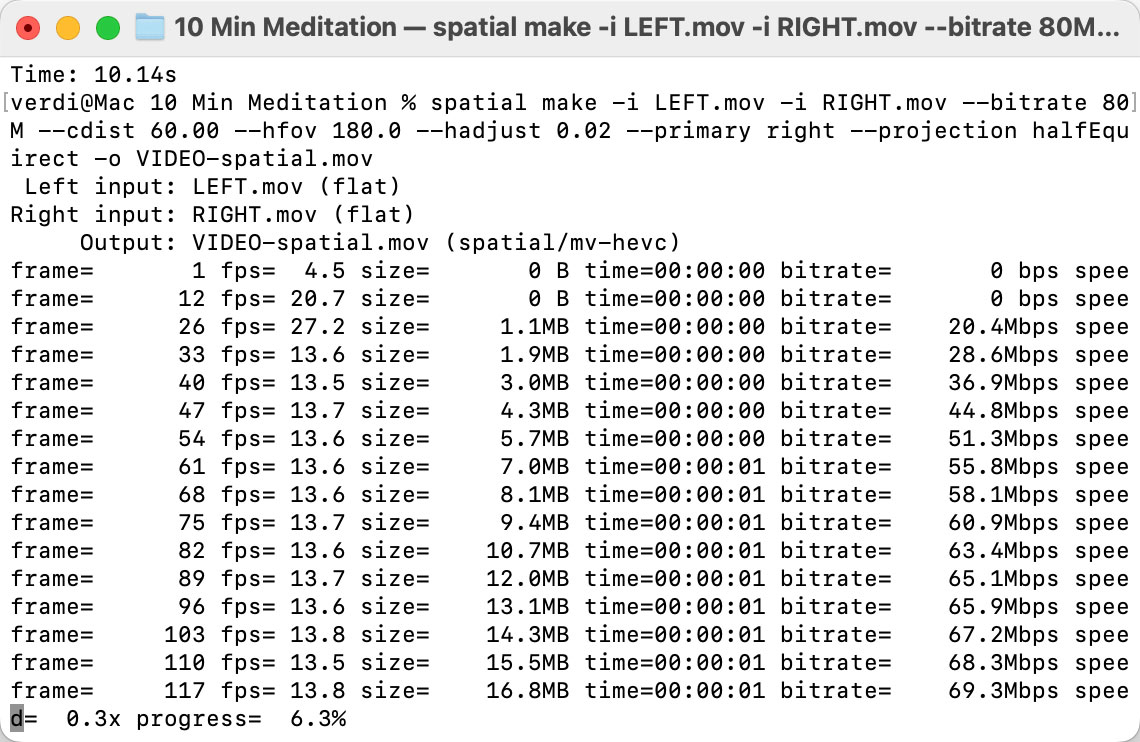The camera app in iOS 18 has a “Spatial” mode for iPhone 16 and 16 Pro. There you can switch between photos and video.

I’ve always wanted to make a B&W anaglyph photo zine and while running this morning I realized that I knew how to make this work for images taken with my new iPhone.
- Select your images in the Photos desktop app and use command+option+e to export them all at once.
- Open the terminal and use Mike Swanson’s Spatial tool to split all the images into left and right views.
for f in *.HEIC; do spatial export -i "$f" -o Left_$f.png -o Right_$f.png;done- Use Stereo Photo Maker to open sets of left and right images, and then use option+a to auto align the images.
- Then export your image from Stereo Photo Maker
Here’s one shot at my desk. I cropped this in Photoshop to see what it might look like in a 5.5″ X 8.5″ zine.